Undocumented features
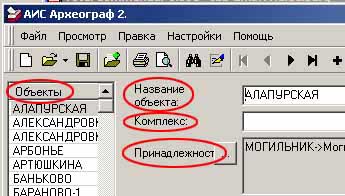 |
Language files (*.lng) can be completely rebuilt with the multilang.exe tool to match your own fields names. Thus you can create your own Archeograf. Will it then be still doing with archaeology or you adjust it to other discipline...? For ex., field names in red circles were changed from their originals. |
Archeograf->Biolograf or Mushroomograf
As real archaeologists digging down the program, after having developed a multilingual version we suddenly discovered that Archeograf can be quit easily reoriented to a different discipline like biology or geography or else. To do this you'll only need to translate xx.lng file replacing archaeology specific words with your discipline specific words and you'll get a brand new program! We'll much appreciate if you share your experience with other users at this site. To do this:
- Before you start make copies of all your important Archeograf data files (*.ddc, ardb_xx.ini, config.ini, folders MediFiles and Templates);
- Download Multilang.exe utility;
- Run it and open xx.lng where xx indicates the language (i.e. 'en', 'ru' etc.);
- Translate or replace words in the Value column. Don't edit the Key column, otherwise you may produce a 'buggy' xx.lng file. Also leave characters '%d', '%s' and '||' as they are;
- Save the new file under a new name (ex., bio.lng);
- Go to config.ini and add a string, for example, 'Biology=bio.lng' after listed languages in the [Langs.Include] chapter;
- Edit list of values like countries, categories, regions in ardb_xx.ini at your discretion;
- Restart Archeograf and change language in Menu->Options->Options->Options->Language to 'Biology';
- Try your work clicking over buttons to see if you've done it correctly. If not, edit incorrect messages in xx.lng file.
NB! This feature is not supported officially. Use at your
own risk.
Best and most successful tries will be put to public access at our site.
